Wanna do Tricks with Friends by sending them Fake Mails, Try it out !
Most of the people think that whenever they recieve an email it must be a email from the sender...they don't usually prefer to crosscheck the mail sender or whether its a genuine mail or not. And this becomes a plus point for the spammers and hackers to hack any one's password.
These days, I have seen many people complaining on different forums about spams they receive through different reputed sites asking them to either update their password by logging with their link or even sometimes ask them to reveal their password for some security reasons. If you too are a victim of such spams then you must be aware of the prevailing ways these spams are sent.
Most of these spammers use one the best (infact easiest) way for sending anonymous emails to any person which requires basically no much technical knowledge but a simple PHP code which functions as a fake mail sender through which we can send any email to any person either anonymously or by using any email ID (like your friend's).
Here I have given a full step by step tutorial of how you can also make your own website capable of sending anonymous mail.
Step1: Using HTML for making webpage.
Open note pad and paste the following HTML code and save the file with nameindex.html.
This HTML code will generate the visible part of your webpage.
<html>
<h1>7TeraByte Anonymous Email Mail Sender (For Educational Purpose Only)</h1>
<table border=2>
<form action="fakemail.php" method="post">
<tr><td>Recipent: </td><td><input type=text name=email size=30></td></tr>
<tr><td>Sender name: </td><td><input type=text name=name size=30></td></tr>
<tr><td>Sender Email Address: </td><td><input type=text name=sender size=30></td></tr>
<tr><td>Subject: </td><td><input type=text name=subject size=30></td></tr>
<tr><td>Content: </td><td><textarea rows=10 cols=30 name=content></textarea></td></tr>
<tr><td><input type=submit value="Send Mail"></td></tr>
</form>
</table>
</html>
Step2: Making the PHP file.
The PHP code which does all the work is as follows. Copy and paste this script in a notepad and save it as fakemail.php
<?php
$email = $_POST['email'];
$content = nl2br($_POST['content']);
$name = $_POST['name'];
$sender = $_POST['sender'];
$subject = $_POST['subject'];
$headers = "From: $name "."<".$sender.">\r\n";
//add boundary string and mime type specification
//$headers .= 'MIME-Version: 1.0' . "\r\n";
//$headers .= 'Content-type: text/html; charset=iso-8859-1' . "\r\n";
//send the email
mail($email, $subject, $content, $headers );
?>
Step3:Uploading these file on a webhosting site
If you already have an account on any webhosting site then directly upload these two files inthe file-manager and begin the fun!!!
For those who don't an account yet I would recommend to chose any free webhosting site for the purpose. One of my favourites iswww.phpzilla.net. Just signup there and upload all the two file in the file-manager.
Your final page should look like this-
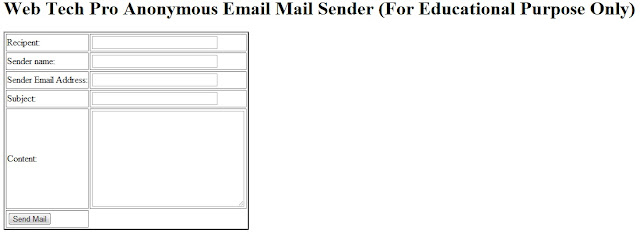
(Click the image to enlarge it!)
HOW TO KNOW IF YOU HAVE RECEIVED A SPAM ON GMAIL:
Being hacker you should know to crosscheck any email that you receive from anyone for the purpose of avoiding spams.
If you are a Gmail user open your mail and click the header button near replybutton on the top left of the mail and choose Show Original. A new window pops-up where you can see the complete path of how you have received the mail. After analysing it you can know all details of the mail.
If you find difficulty in understanding some terms of it you can refer theGoogle forums for it.
For the Yahoo!,rediffmail users I would recommend to see their forums for details .I have no idea whether they have such facilities or not .
You just saw how easy it is for anyone to make such anonymous mail sender.So next time whenever you receive a mail (even from a best friend) don't forget to cross check it and confirm the mail's genuineness .

No comments:
Post a Comment
Well ! Your Comment has reached us. It will be published once we approve.
Thank You !